DGN Creation
This Dangerous Goods Documentation generation tool has been developed to provide manufactures and suppliers of hazardous goods with easy to use, specific product detailed data following the receipt of EDI stock, Address and Order Files from your ERP system. Pick and Pack functionality is included, as is goods out security management, covering every mode of transport and recording the drivers ADR accreditation.
Additional functionality and documentation will be included as required, effectively a system custom made for you.
Ideally the system should receive, daily, your list of newly manufactured or supplied stock items, customers, delivery points, and carriers lists and synchronize this data with the original data included in the DGD creation tool during its initial installation.
If not included the file receipt an administrator can add dangerous goods data and enhance or add to the address book.
All stock and stock movement information are mandatory for each product line before fulfilling an order as a product is only available for entry into a pick and pack list once all stock item data is included. This results in, no real time effort now, on the part of the user to create all goods instructions to pick, pack and dispatch. Documents can be printed, emailed, or shared as a file during this process.
Current and historical orders can be mirrored in an associated DGD web transparency application that can be displayed on your web site accompanied by POD’s and other images, as required.
Please be advised that this system is not provided to replace the knowledge and skills of an in house DGN adviser, outside DGN consultant or be of value creating documentation for one off hazardous shipment, Irregular shipments are managed along with all transport documentation by our long established FASTFREIGHT muti modal international freight forwarding system.
|
-
Key Features
- Basic stock items database received electronically
- Your administrator at all required DGN information
- Limited user password controlled access
- Visibility can be granted to your client if required
- The DGN application can be linked to our own WMS
- Barcode technology can be employed
- DGN Tool
|

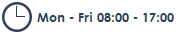




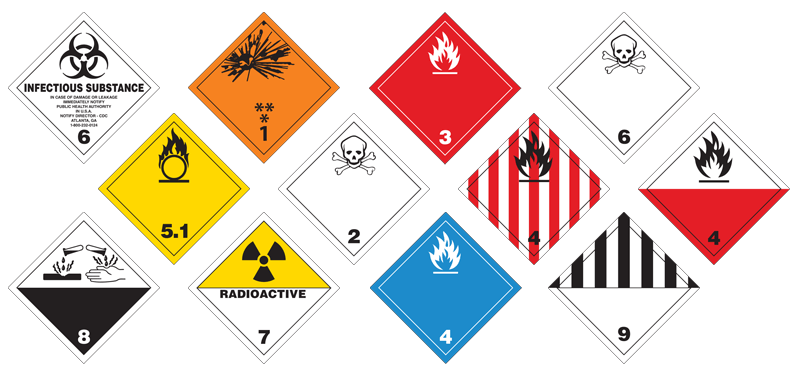
 System Manual
System Manual